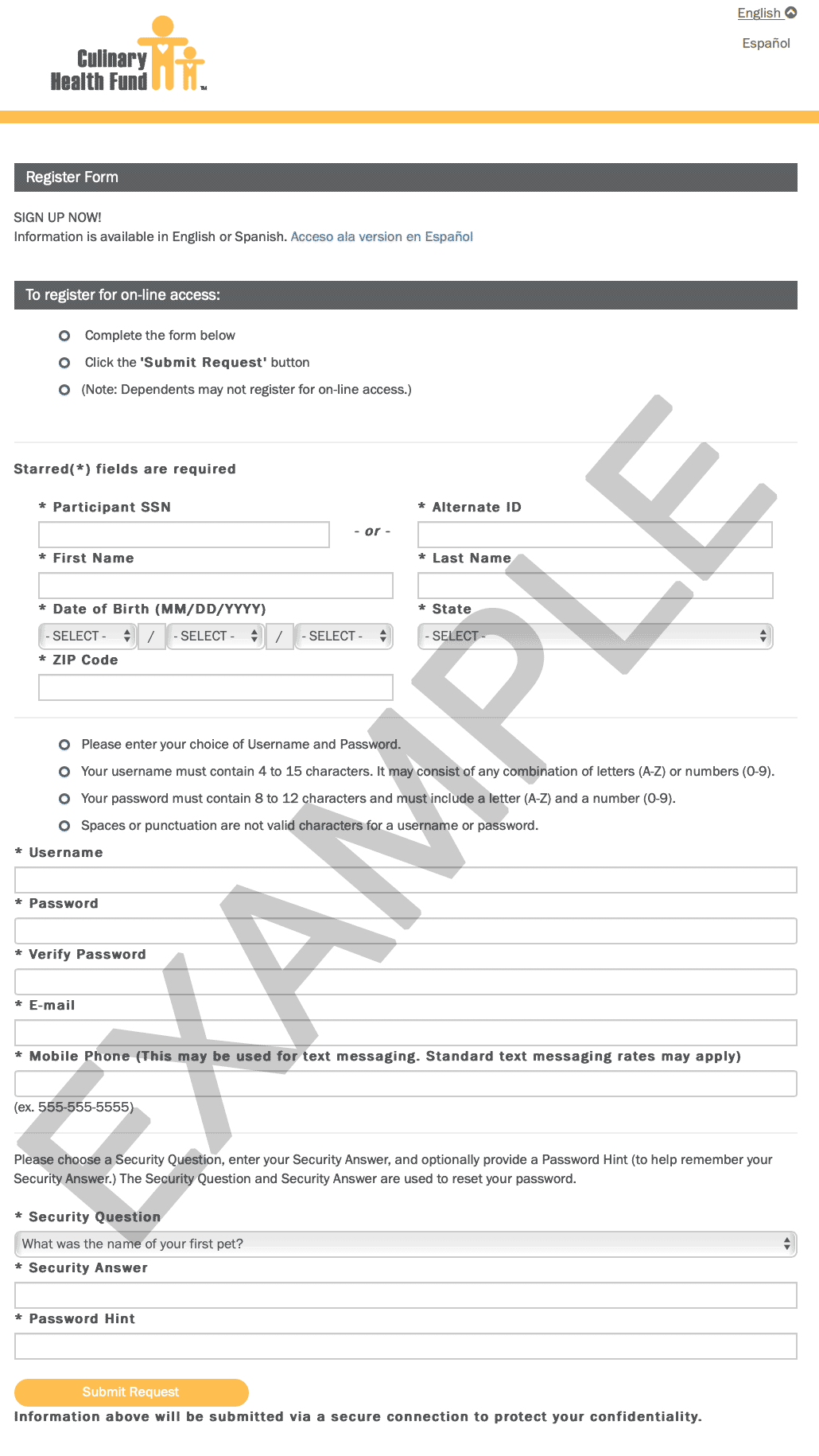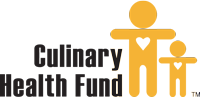How to register for the Participant Portal
You can use the Participant Portal to check your eligibility, update your contact information, find out the status of your claims, and more. Here's how to sign up.
Checklist of what you’ll need:
-
An email address you can log in to.
You’ll be asked to open an email from us. - A mobile phone number
- Participant Social Security Number (SSN), or alternate ID
- Date of Birth
- The state and ZIP Code that’s on file with the Fund
Steps to register:
- Follow this link to register on the web, or download our app for Android and Apple mobile devices.
- Click or tap “Register.”
- Fill out the information and press “Submit Request.”
You’ll get an email once your account is approved.
If you need help, call the Customer Service Office at 702-733-9938.
Example
Here's what the Participant Portal sign-up form looks like: