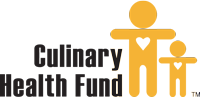Online security tips
Follow these simple steps to help keep your information in the Participant Portal — and any other online account — secure and protected.

Use strong passwords!
- Create a password with letters, numbers, and symbols.
- Don’t share your password with anyone or write it down.
- When you create a Participant Portal account, use a NEW password.
- Change your password often. We suggest once every four months.
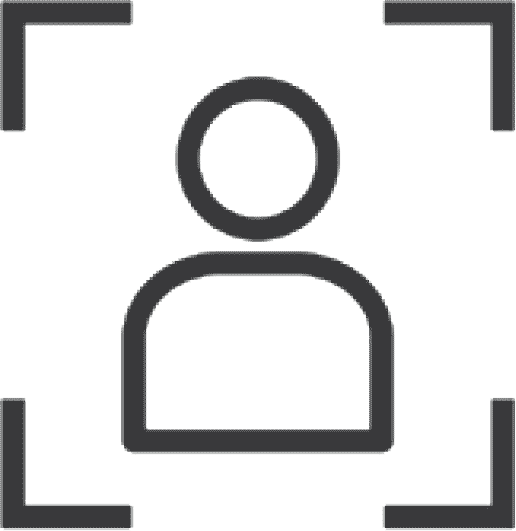
Keep your contact info up to date!
Visit www.culinaryhealthfund.org/portal to make sure we have the right phone numbers and address for you. This helps ensure you get the information you need and no one else makes changes to your account.

Avoid using public Wi-Fi!
Public Wi-Fi is not secure. It may give criminals access to your personal information. It’s safer to use your cell or home network when you’re online.

Strange email or text? Don’t reply or click on links!
Bad guys try to trick you into sharing your passwords, user IDs, and other information to access your accounts. They even send emails or texts that look like they’re from companies or people you know. These “phishing” schemes can be dangerous. Watch out for:
- Unexpected emails or texts.
- Emails or texts from someone you don’t know.
- Spelling mistakes or poor grammar.
- Mismatched links that send you to unknown websites.
- Shortened/odd links or addresses.
- Emails or texts asking for personal information.
- Offers or messages that seem too good to be true, express great urgency, or are aggressive and scary.

Be careful using mobile apps!
Certain applications (apps) on your cell phone or tablet can collect and share your information without you knowing. Take these steps to keep your location and health information safe.
- Don’t download random apps, especially when they’re free.
- Don’t allow apps to collect your device location, unless it’s needed for the app to work.